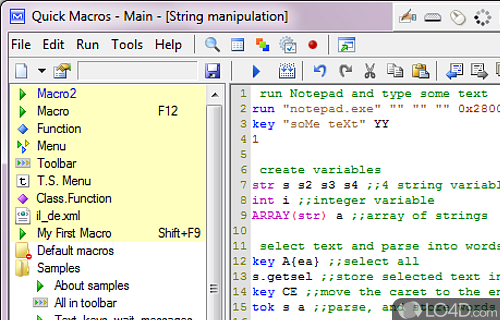
Functional macro creation software that can record actions and repeat them with a number of useful settings.
Quick Macros is a shareware macro creator app and automation tool developed by Gintaras Didzgalvis for Windows. It's helpful, well-designed, efficient and powerful.
The download has been tested by an editor here on a PC and a list of features has been compiled; see below.
Use macros, menus and toolbars to automate repetitive tasks in any application
Quick Macros is a universal and extensible automation program. You can create or record macros to automate repetitive tasks in any application. Macros can press keys, run files, manage windows, process text, automate web pages, and more. Also you can create functions, classes, windows, exe files, and use DLL/COM functions. Available triggers include hot-keys, text, mouse, window, scheduler, menus, and toolbars that can be attached to any window.
Features of Quick Macros
- Command line support
- Custom toolbars and menus
- Event logs
- Hot keys. Examples: F12, Ctrl+Q, Ctrl+E+2
- Keyboard, mouse and window triggers can be set to work in all programs or only in some programs.
- Mouse. Quick movements, screen edges, click, wheel.
- Process management
- Shell menu extension
- UI object events
- Watch added/removed/renamed/modified files in a folder.
- Window. Created, activated, name changed, etc.
- Windows Task Scheduler tasks.
- Windows shortcuts
Compatibility and License
This download is licensed as shareware for the Windows operating system from automation tools and can be used as a free trial until the trial period ends (after an unspecified number of days). The Quick Macros 2.4.3.8 demo is available to all software users as a free download with potential restrictions and is not necessarily the full version of this software.
What version of Windows can Quick Macros run on?
Quick Macros can be used on a computer running Windows 11 or Windows 10. Previous versions of the OS shouldn't be a problem with Windows 8 and Windows 7 having been tested. It comes in both 32-bit and 64-bit downloads.
Filed under:


